M
mrsam
Guest
Many people have thousands of old, unread emails in their Gmail account. They cannot go through each one of them and deleting one after the other can take time. If you feel the mails are not important and you can do away with them, there is a simple way in which you can mass delete thousands of those email within seconds.
We use a search criteria, based on a date, (before yyyy mm dd date, for instance) or range of dates, in the Gmail search box. After results are printed, select them all and delete them.
For example, type "after:2014/1/1 before:2014/12/31" without the quotes, in the mail search box; to select ALL mail from year 2014 (that is after January 1st and Before December 31st 2014). Make sure you maintain the date format.
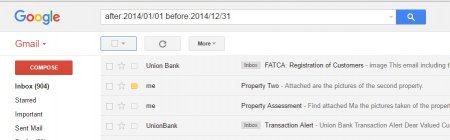
Once the search results are shown, ensure you select them all. Once they've all been selected, hit the delete icon. Viola!! All 2014 mails have been deleted.
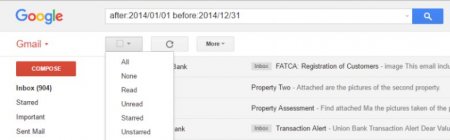
You can follow the same process for a range of other dates. This is applicable to other folders like drafts, sent messages etc
Good luck!!!
We use a search criteria, based on a date, (before yyyy mm dd date, for instance) or range of dates, in the Gmail search box. After results are printed, select them all and delete them.
For example, type "after:2014/1/1 before:2014/12/31" without the quotes, in the mail search box; to select ALL mail from year 2014 (that is after January 1st and Before December 31st 2014). Make sure you maintain the date format.
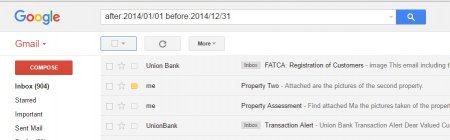
Once the search results are shown, ensure you select them all. Once they've all been selected, hit the delete icon. Viola!! All 2014 mails have been deleted.
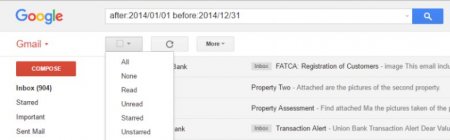
You can follow the same process for a range of other dates. This is applicable to other folders like drafts, sent messages etc
Good luck!!!

