M
mrsam
Guest
Did you know you can use Google Search to locate your missing phone? Instead of using Android Device Manager or some other applications, Google search helps you from anywhere you are at anytime. Just follow the steps below:
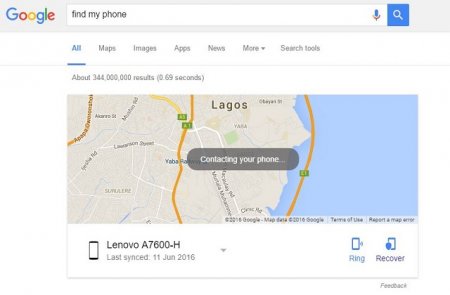
1. You need to be logged in into your Google account for this to work
2. Open up the main Google search page in your browser and type ''find my phone''
3. You will get a top result of a map that will locate your phone, similar to the way you use the main search box to view results of your search inquiries.
4. The search result will show your last-used device, but you can use the drop-sown menu in the top-right corner to switch devices.
5. Hit the ''Ring'' button in the bottom-left to ring your device and help you locate it.
6. You can also do a whole lot of things like signing out of the phone, locking it or even erasing your phone.
Good luck!!!
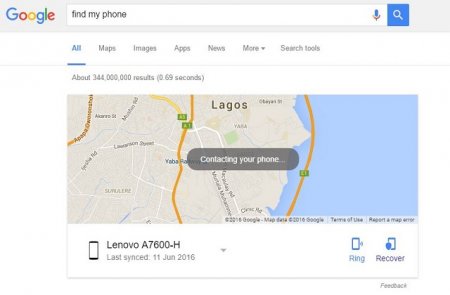
1. You need to be logged in into your Google account for this to work
2. Open up the main Google search page in your browser and type ''find my phone''
3. You will get a top result of a map that will locate your phone, similar to the way you use the main search box to view results of your search inquiries.
4. The search result will show your last-used device, but you can use the drop-sown menu in the top-right corner to switch devices.
5. Hit the ''Ring'' button in the bottom-left to ring your device and help you locate it.
6. You can also do a whole lot of things like signing out of the phone, locking it or even erasing your phone.
Good luck!!!

