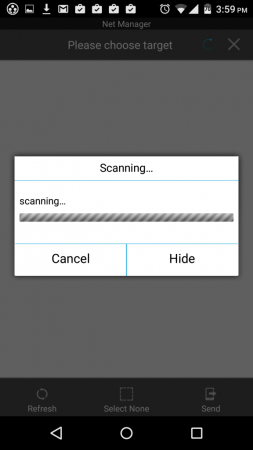M
mrsam
Guest
So you want to crossover from Blackberry phones to Android or vice versa and you want to transfer your files between them but hindered by time and data? Quite easy!!. There is an app with which you can share your files without consuming any of your data or time. The app name is ES File Explorer.
How to go about it:
1. Install ES File Explorer on both phones. The app can be got from Playstore or Amazon app store on Android or Blackberry phones respectively.
2. Connect both phones to the same Wi-Fi network, open the app and go to the files you want to share.
3. Select the files you want to send, and then tap on “More” option from left bottom corner. You will find send option. So, just tap on it.
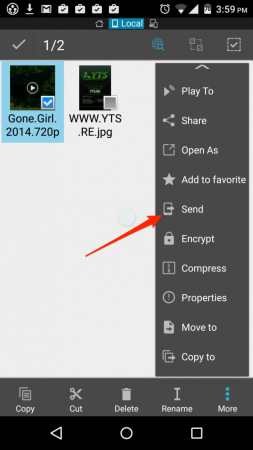
4. Another screen will appear in which you will see the app scanning for other devices having ES file explorer.
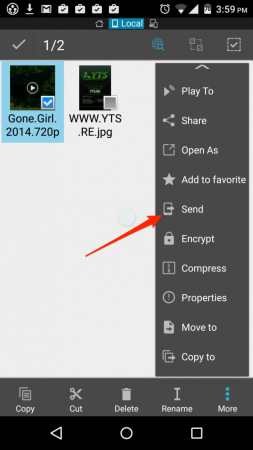
5. When you find the name of the respected device you want to send the file to, tap on it.
6. The app will confirm the recipient by acknowledging the other device to accept the incoming file.
7. And once you accept the connection, the file/folder will be shared instantly.
Good luck!!
How to go about it:
1. Install ES File Explorer on both phones. The app can be got from Playstore or Amazon app store on Android or Blackberry phones respectively.
2. Connect both phones to the same Wi-Fi network, open the app and go to the files you want to share.
3. Select the files you want to send, and then tap on “More” option from left bottom corner. You will find send option. So, just tap on it.
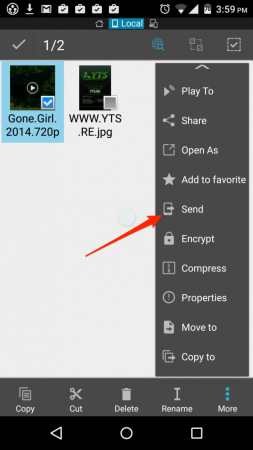
4. Another screen will appear in which you will see the app scanning for other devices having ES file explorer.
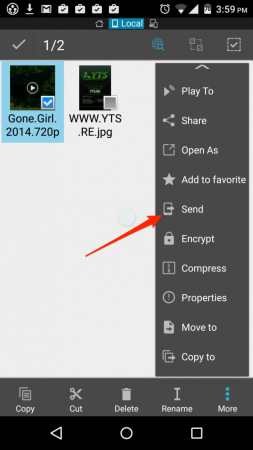
5. When you find the name of the respected device you want to send the file to, tap on it.
6. The app will confirm the recipient by acknowledging the other device to accept the incoming file.
7. And once you accept the connection, the file/folder will be shared instantly.
Good luck!!